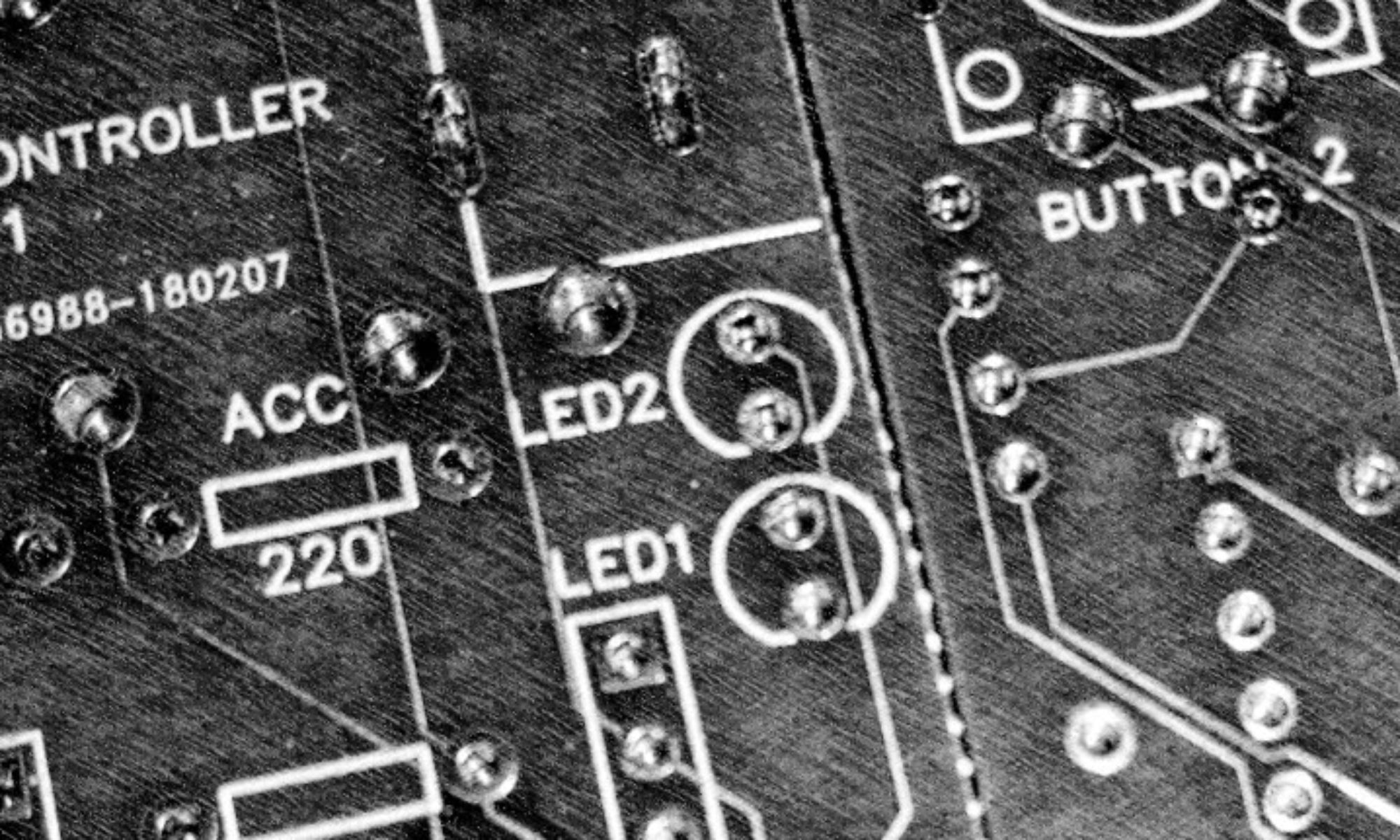DuPont or jumper cables are used commonly in Arduino projects, for those components that do not come with DuPont connectors we must fashion our own. The process of adding connectors to the bare wire is known as crimping and it can be done most easily using a crimping tool. Here is a short guide to crimping DuPont cables using one of these to ensure you can get it right everytime!
The crimping tool I use is cheap and widely available:
You will also need some connectors:
Examples of a crimped connector, bad (left), good (right):
First strip the wire exposing only 3-4 mm of wire
This ensures that the connector will grip the plastic insulation and will have sufficient contact with the wire.

Place the connector within the 20-22 AWG slot of the crimping tool ensuring the ‘pin’ portion of the connector is outside of the tool.
Slowly close down on the crimp tool to slightly bend the connector, this is so that we can fit it into the 28-24 slow, do not fully crimp the connector! Release the connector by pushing on the ratchet release located between the handles.
Place the connector inside the 28-24 slot of the crimping tool and close down until it is just in contact with the connector, again making sure the pin portion is not inside the tool.

Place the wire inside the connector and ensure that 1-2mm of plastic insulation is inside the connector.

Clamp down on the tool, 2-3 times until it automatically releases ensuring that the connector does not rotate too much as you do.

Slide the connector into the desired plastic housing and you are done!